Budget Buddy
A Friendly Budgeting & Saving Tool
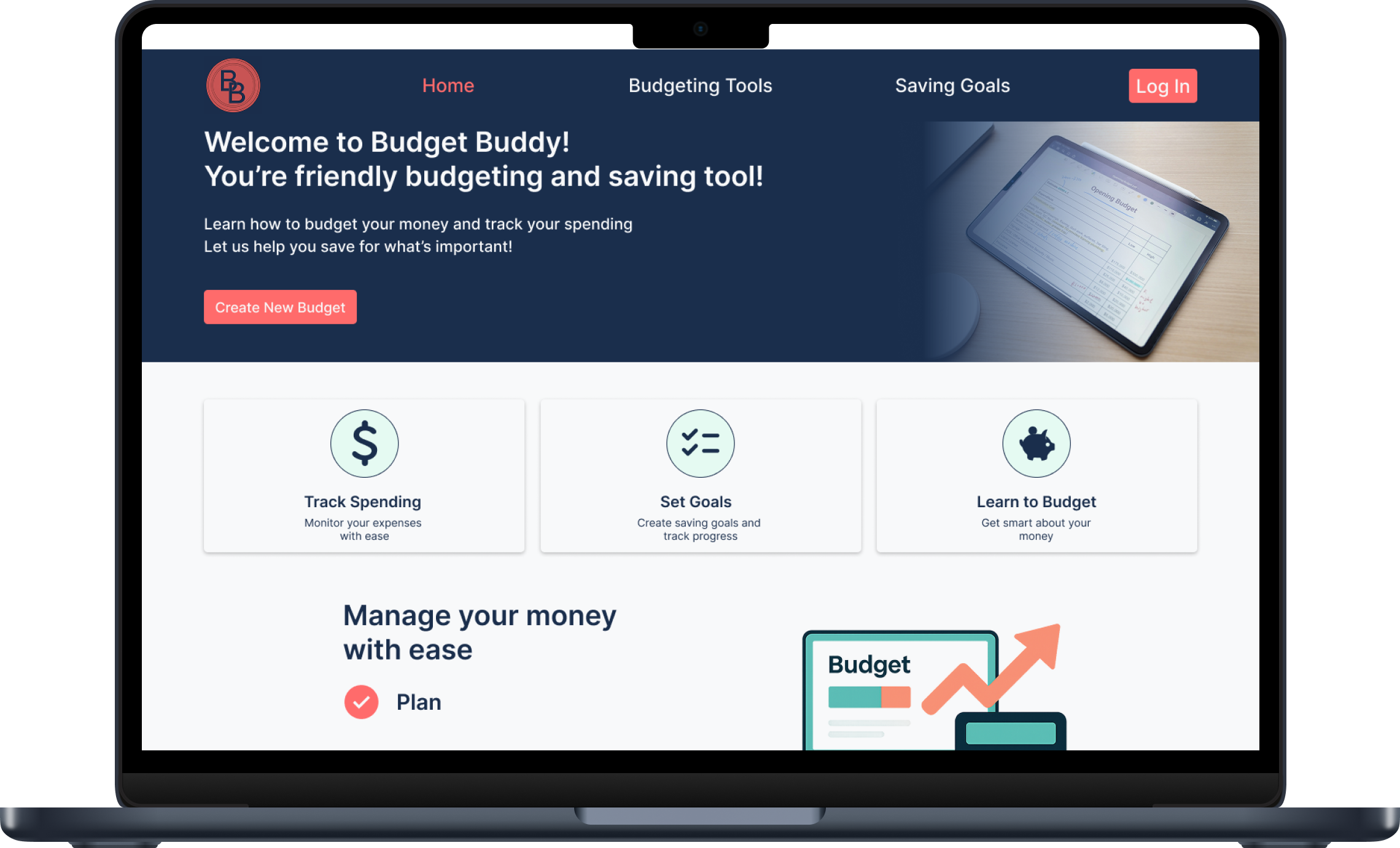
Overview
Budget Buddy is a responsive web application designed to simplify personal budgeting for users. As the sole UX designer, I conducted user research, created wireframes, and developed high-fidelity prototypes using Figma
Problem
Many people — especially budgeting beginners — feel overwhelmed by complex financial tools. They want something simple, approachable, and motivating to build better money habits.
Goals
Design an intuitive budgeting experience that encourages users to create budgets, track spending, and set personalized savings goals with visual progress indicators.
User Persona: Samantha Lee
Samantha is a 27-year-old teacher, struggles with traditional budgeting apps. She seeks a straightforward tool to manage her finances without the stress.
- Stick to a monthly budget without relying on spreadsheets track spending habits to identify unnecessary expenses
- Save consistently for short-term goals like travel and long-term needs like an emergency fund
- Use a simple, centralized tool to manage income, bills, and saving goals
- Finds traditional budgeting apps too cluttered or difficult to navigate
- Often forgets upcoming bills or due dates without frequent reminders
- Feels overwhelmed trying to manage different accounts manually
- Doesn’t know where her money goes by the end of the month
- A clean, intuitive app that offers clear categories and visuals, an easy way to set, track, and adjust monthly budgets
- Reminders for bill payments and overspending alerts
- Motivational progress indicators to stay engaged with savings goals
- Goals:
- Frustrations:
- Need:
Design Process
Wireframes
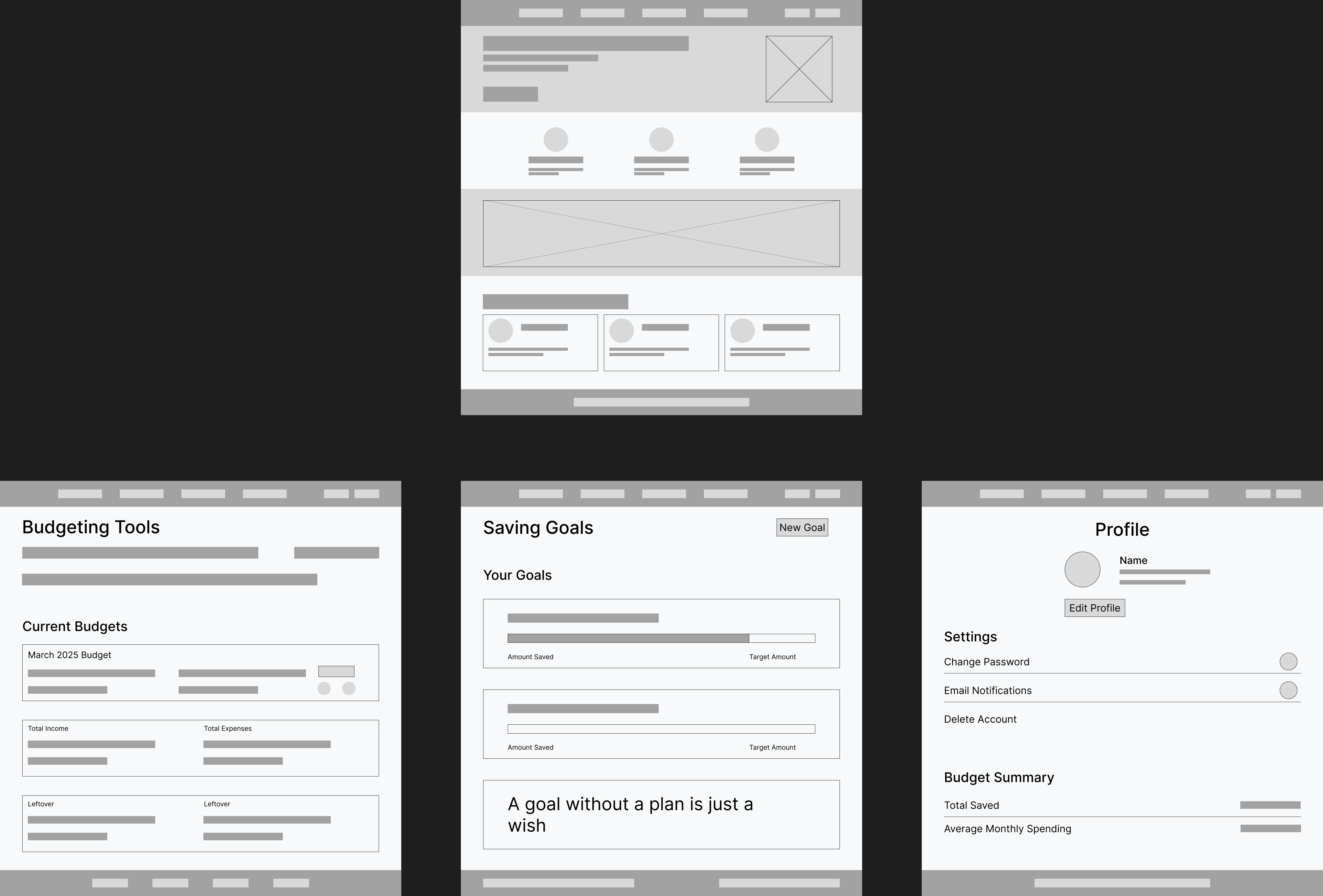
Decided what the main screens would be and started to get the layout roughly figured out
Low Fidelity
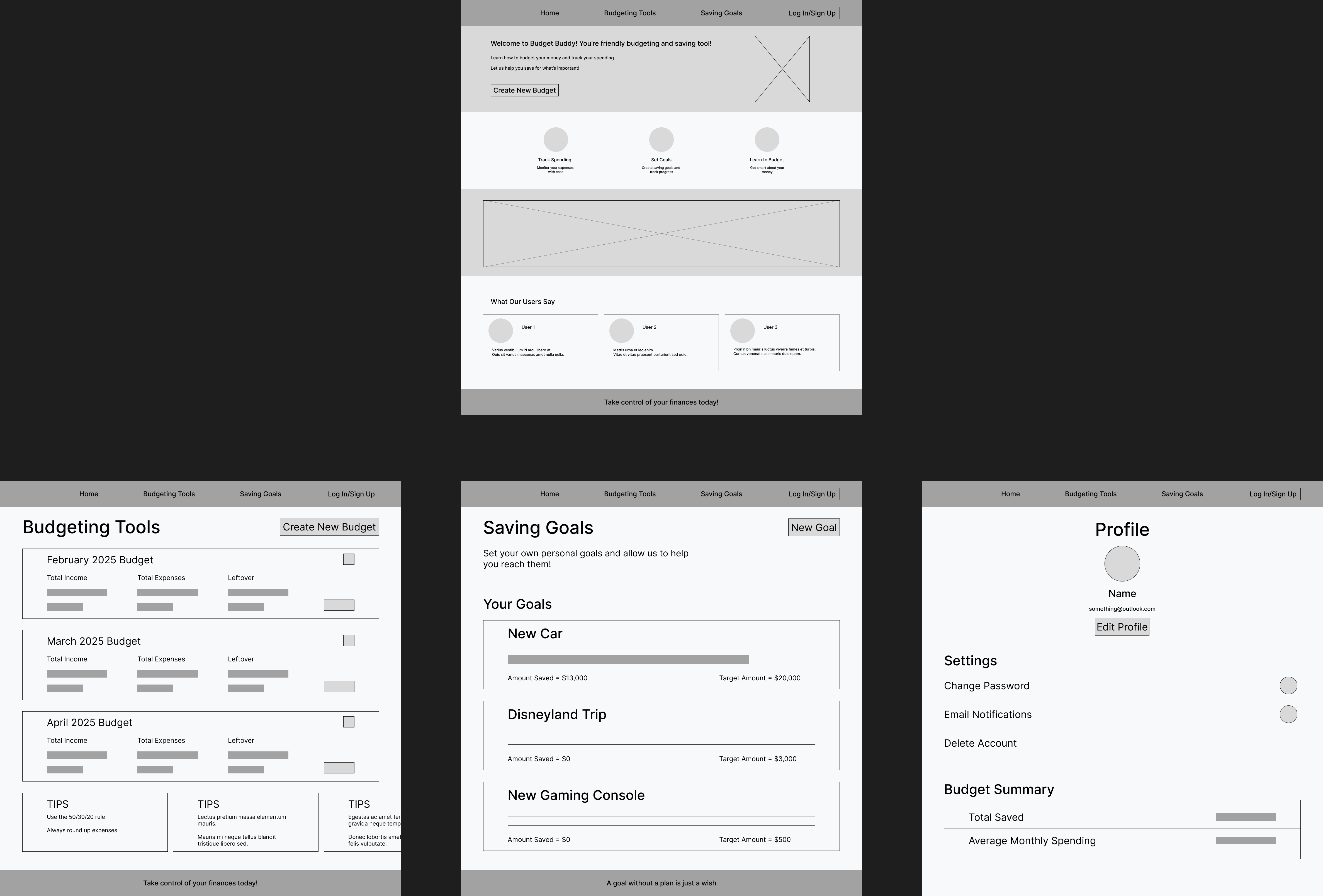
Added some more information into what was already decided for the wireframe to have it start coming together
Final Designs

Added extra screens detailiing how each feature is intended to work. Added the colors and any additional details to bring this project to life
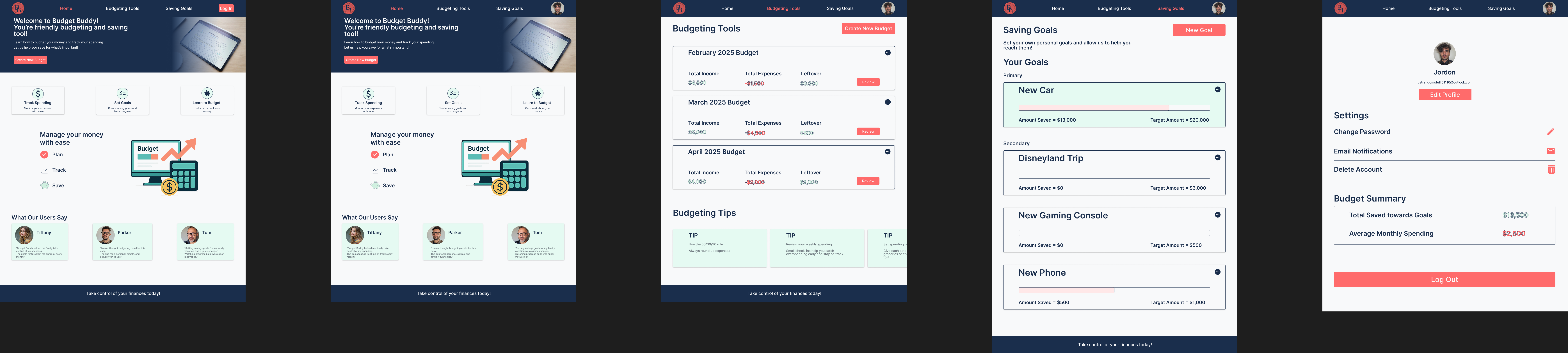
Adjusted content sizes to ensure that they fit on a tablet screen without forcing the user to zoom in and out to see what is there.
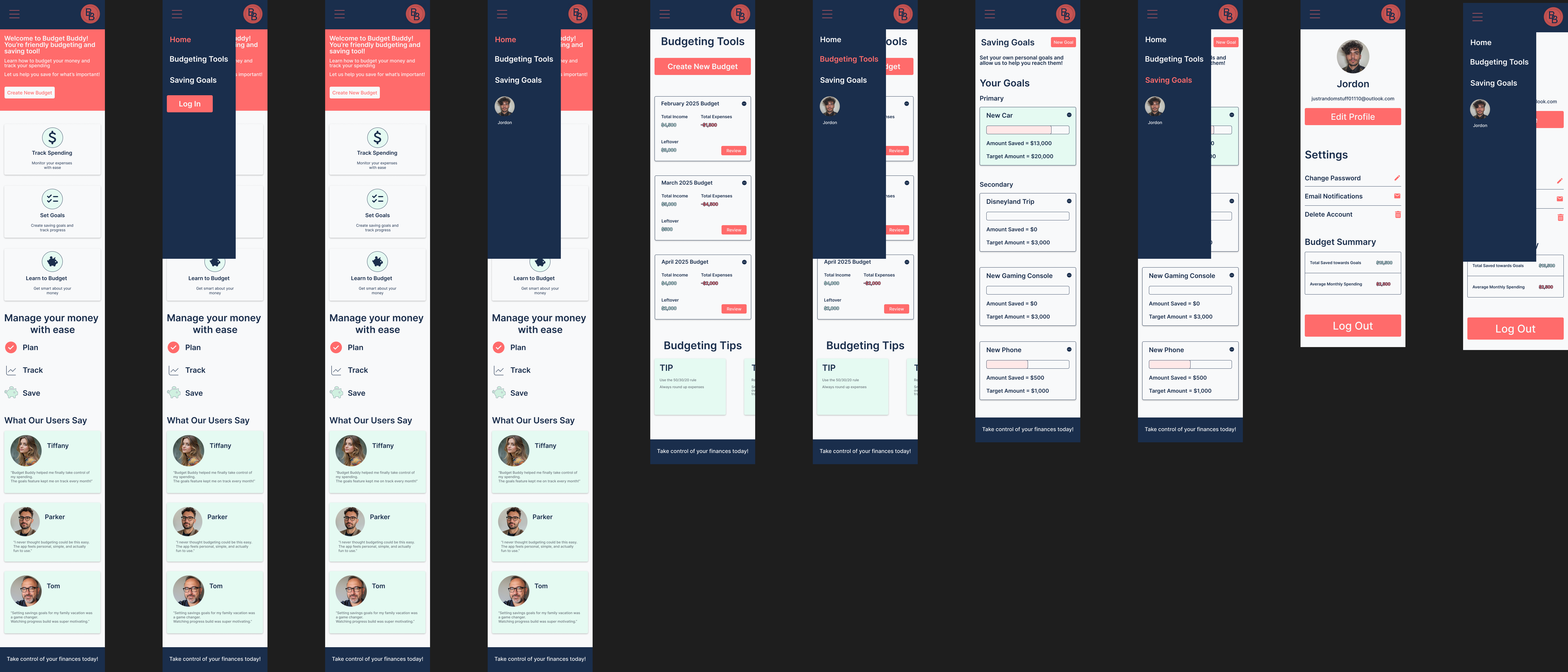
Added support for mobile devices to show how the site would look and function on a smaller and more widely available screen.
Prototype
High-Fidelity UI
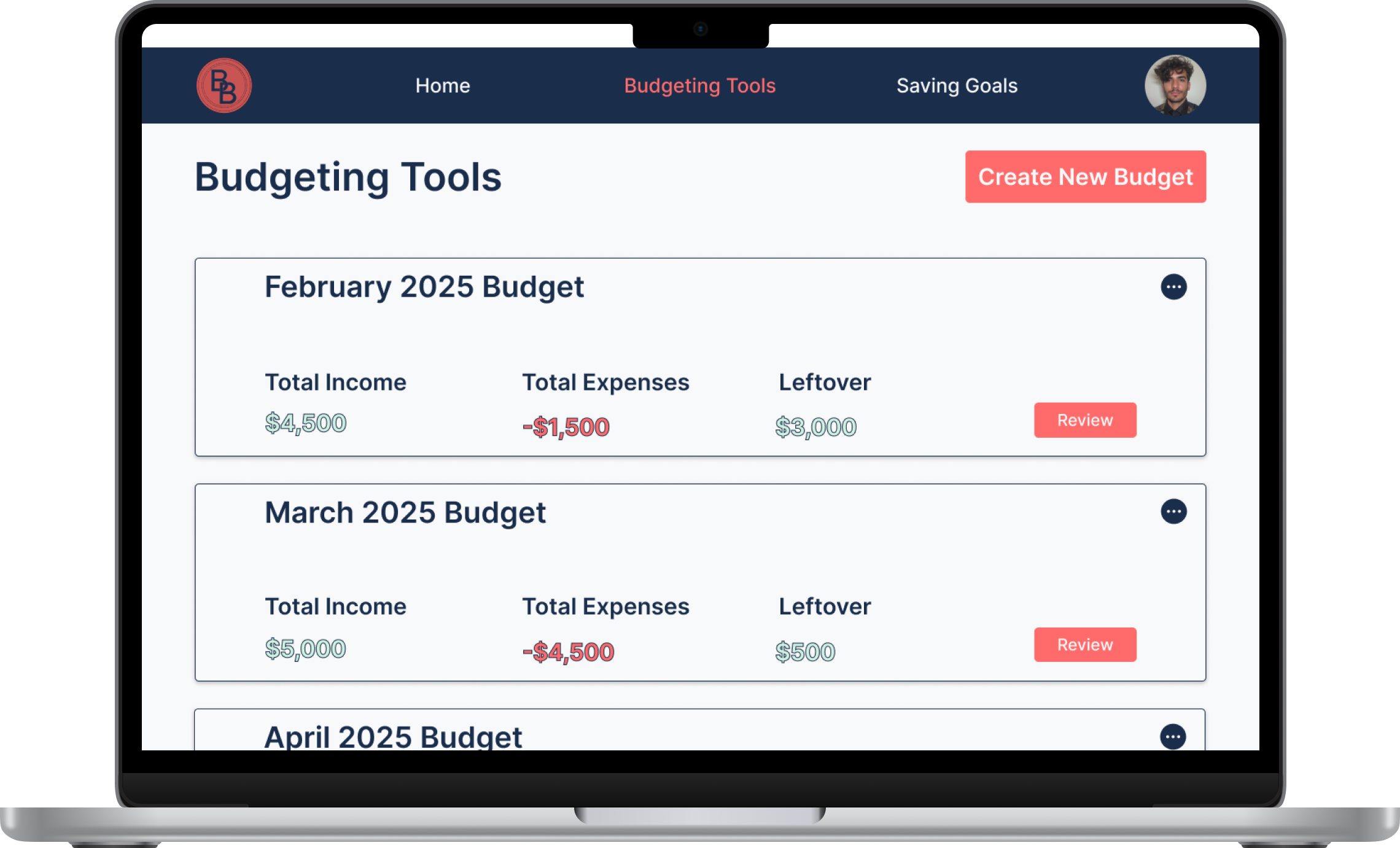
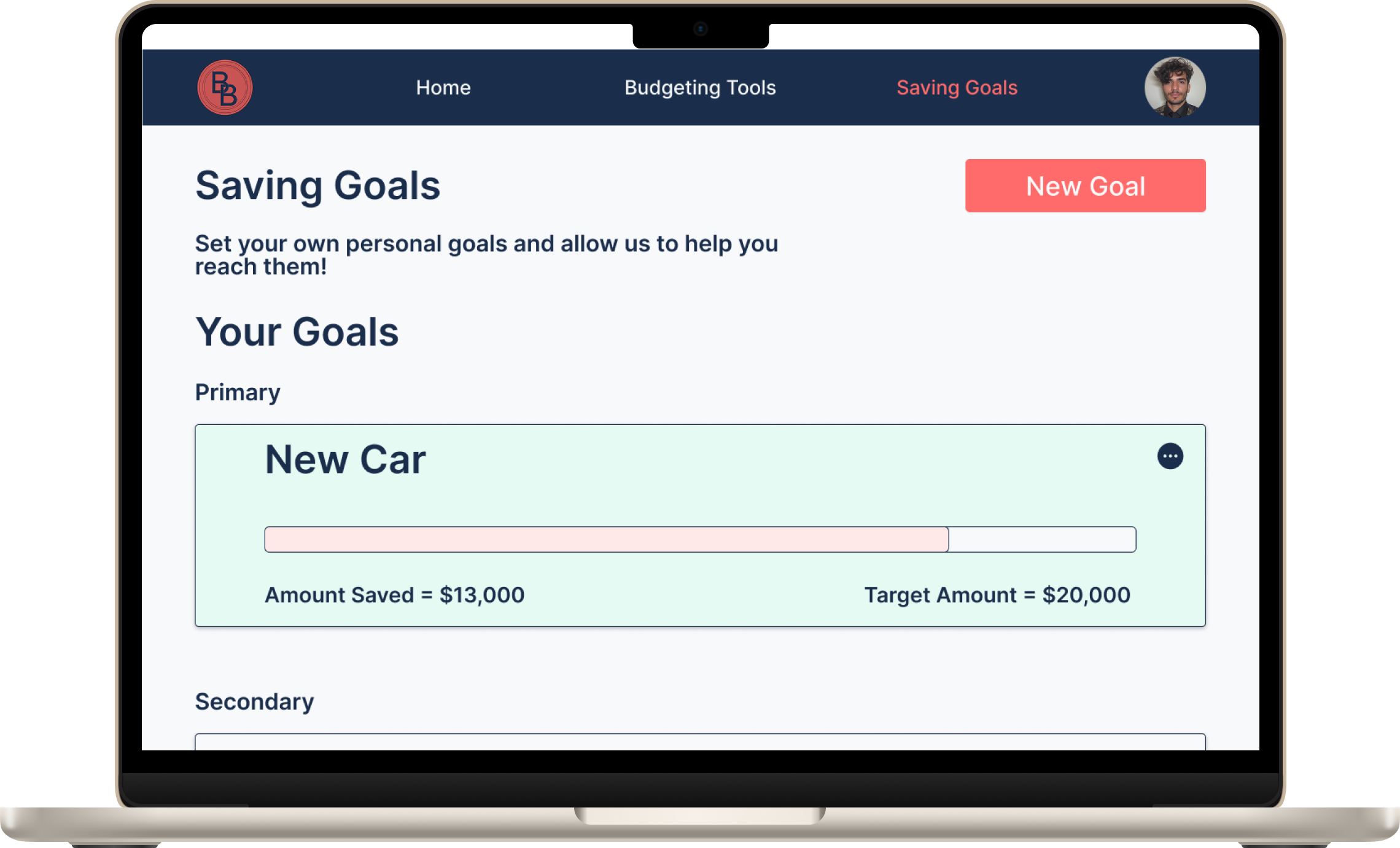
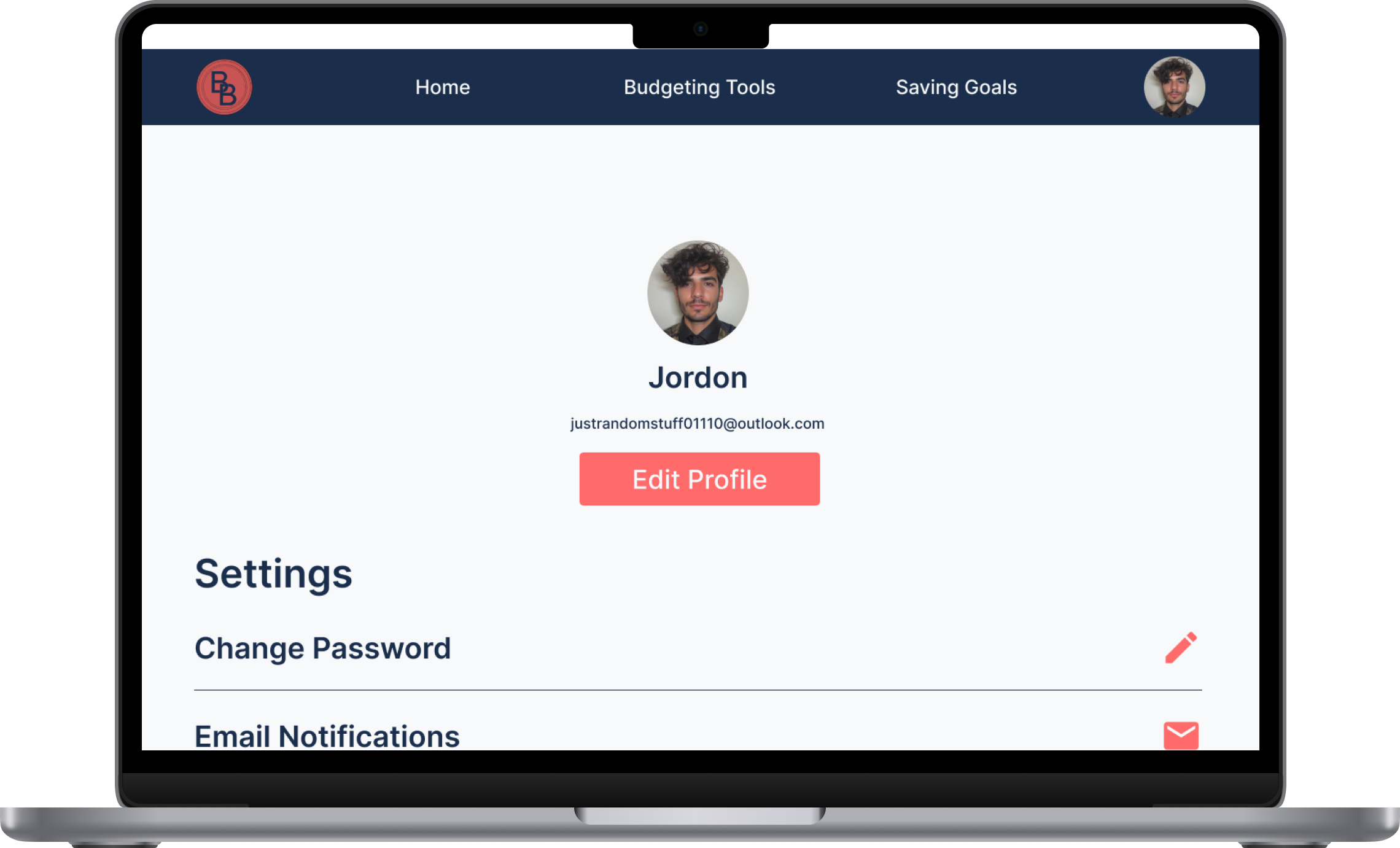
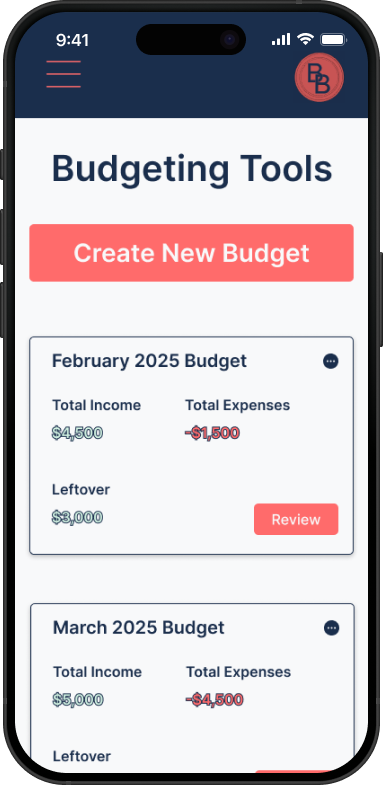
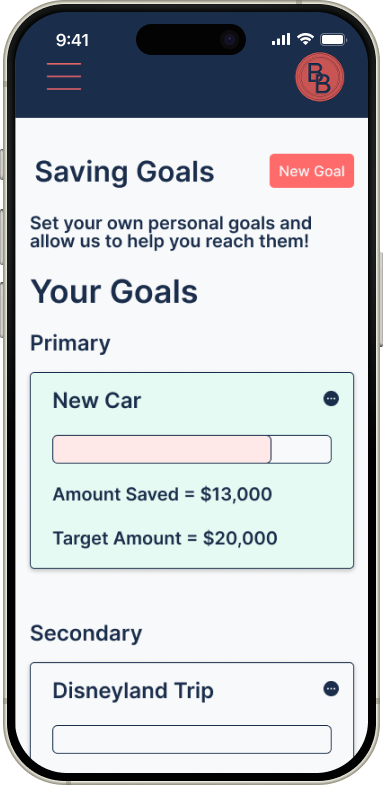
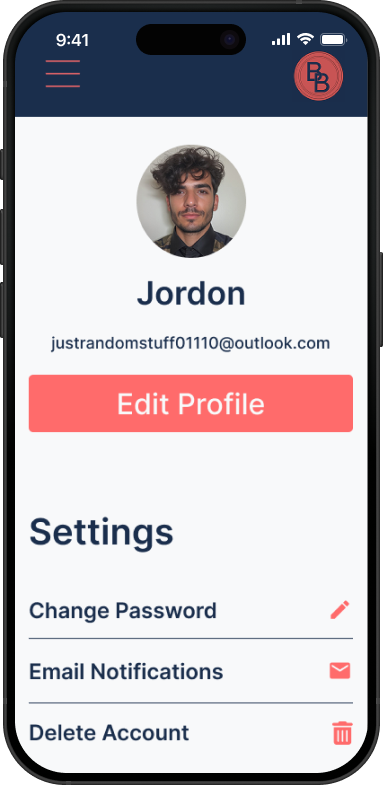
Desktop Prototype:
Explore the full-featured desktop interface designed for comprehensive budget management.Mobile Prototype:
Explore the key features designed for a mobile interfaceAccessibility Considerations
Implemented high-contrast color schemes and ensured keyboard navigability to enhance accessibility.
Impact
Budget Buddy evolved into a motivating, easy-to-use platform that supports long-term saving and budgeting for beginners and casual users alike.
Reflection
This project taught me how to scale responsive designs across devices, streamline user flows for financial tools, and balance function with encouragement. I also strengthened my ability to apply feedback in meaningful ways.